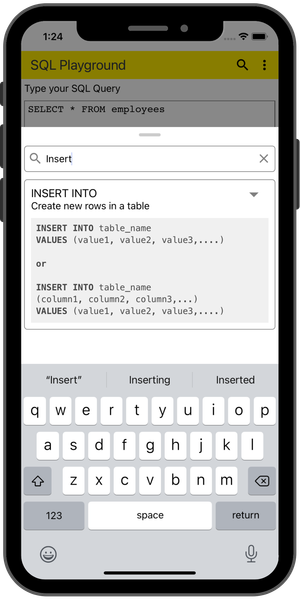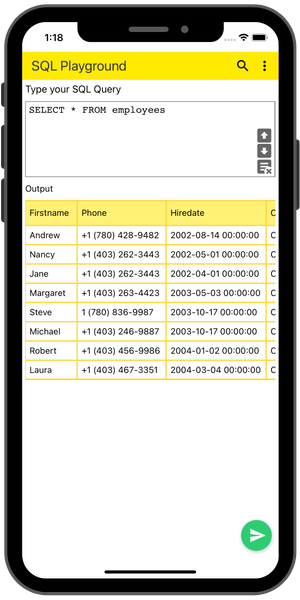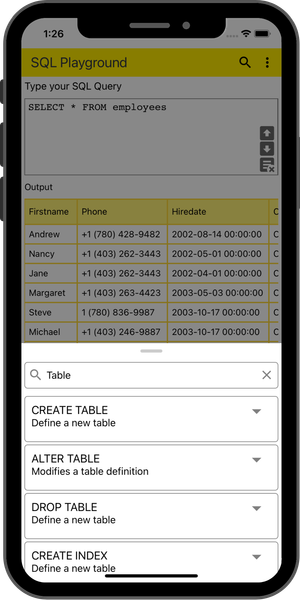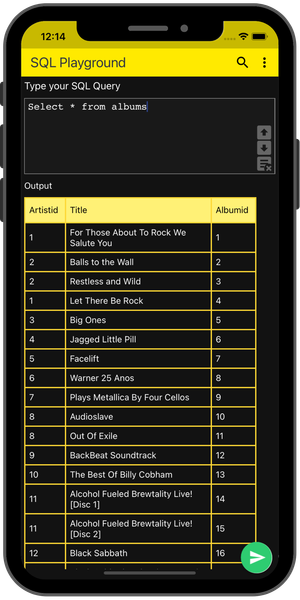Learn SQL hassle-free.
SELECT * from Employees.
The pain of installing SQL on your PC is real. It needs to go.
Master writing SQL queries with 40+ SQL commands including SELECT, INSERT, DELETE, CREATE with click to paste examples and readymade tables!
SQL Play offers
- Hassle-free Android / iOS App
- Extensive commands glossary
- History and export to CSV
- Dark mode for nighthawks
⋆⋆⋆⋆⋆
Now I can create tables faster. Everything is working perfectly. I recommend it to anyone who wants to learn or just exercise their knowledge in SQL.
↑Translated from Portuguese
Agora consigo criar as tabelas com mais rapidez. Tudo esta funcionando perfeitamente. Recomendo para quem deseja aprender ou apenas exercitar os seus conhecimentos em SQL.
Tiago Andrade
From Google Play
Your SQL database at your fingertips.
Run as many queries you want. Practice SQL right from your phone. Search from 40+ SQL commands with examples, ready to be executed.
Frequently asked questions
If you have anything else you want to ask, reach out to us.
- On which devices can SQL Play be installed?
- You can install SQL Play on your iPad and iPhone from the Apple App Store, or on any Android device from the Google Play Store.
- How many commands and examples do we get in the SQL Play app?
- You get 25+ examples and 40+ SQL commands with syntax.
- Who can use SQL Play?
- SQL Play is for everyone, whether you're a developer, student, database administrator, or a passionate SQL learner.
- Does SQL Play contain ads?
- No, SQL Play is ad-free. We believe that learning should be distraction-free. You can support us by getting SQL Play Premium.
- What commands can I run in SQL Play?
- You can run most of the SQL commands that are part of basic SQL syntax or SQLite.
- Can I export my tables from the app?
- Yes, SQL Play allows you to export any of your favorite tables into CSV, which you can import into any spreadsheet app (Excel, Sheets, etc).
- How many times can I run a command? Is there a limit?
- You can run commands as much as you want, anywhere, anytime. Just keep tapping on the run button - there is no limit.
- Is getting SQL Play Pro a subscription, or a one-time purchase?
- Once you buy SQL Play Pro, it's yours to keep for a lifetime.
- Do you collect any data from SQL Play?
- We do not collect any data from our side, because we respect your privacy like no one else.